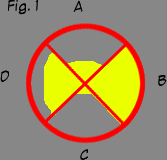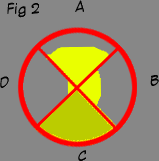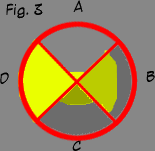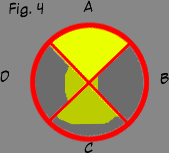Moles quick speech craft guide.
Ok, you've got a sphere, with 4 options (quarters). I don't know what they are, so lets go clock wise from the top, calling the A, B, C, D.
An NPC will have 4 reactions to you clicking one of the four quarters, shown by the expression on his face. Hover over them to see how they will react. Do this quickly just as you start speachcraft, just to get an idea. The reactions are, in rough categories, Very Good, Good, Bad, Very Bad.
Ok, so now you know what this particular NPC likes, it's time to do something about it.
You'll notice each quarter (A, B, C and D) has a yellow portion, some mostly empty, and some mostly full. This is how much, clicking that quarter will affect that person. If you click on it, you'll notice that the yellow sections rotate clockwise. You'll also notice, you can only click each quarter once
The aim of the game, is to click on the most full sections when they are in the "Very Good" and "Good" Sections.
So lets say you've got this...
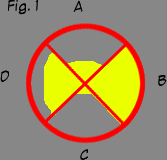
Hover over each section. In this example, the persons reactions are
A. Very Good
B. Bad
C. Very Bad
D. Good
So, what should we click on? Well, his reaction to C, is horrible and it will only have a small effect on him. So click that. This will cause the yellow bits to rotate clockwise. On to fig. 2
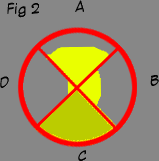
You'll notice that C is greyed out, we've already used it, we can't do that one again. So which option should we click this time? Well, his reaction to D, whilst good is only a small one. and reaction to A is Very Good and not bad size, but we can do better. His reaction to B is relatively bad and relatively small. So we'll choose that. Which will cause the yellow bits to rotate clockwise. On to fig. 3.
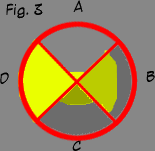
Well this guys not been having a great time with us so far, but that's about to change. We've got 2 options left, Both good. Low and behold, Option D "Good" will have the most effect on him. Click that, which rotates the yellow clockwise again. On to Fig. 4
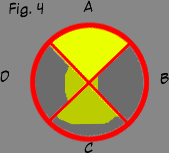
Awesome! The only option remaining is A. Very good and it also has the most effect on him! Click that, and you're done for that session, hopefully with a possitive impression on that person.
Repeat untill your disposition with that person is maxed. Please excuse the bad images.
|